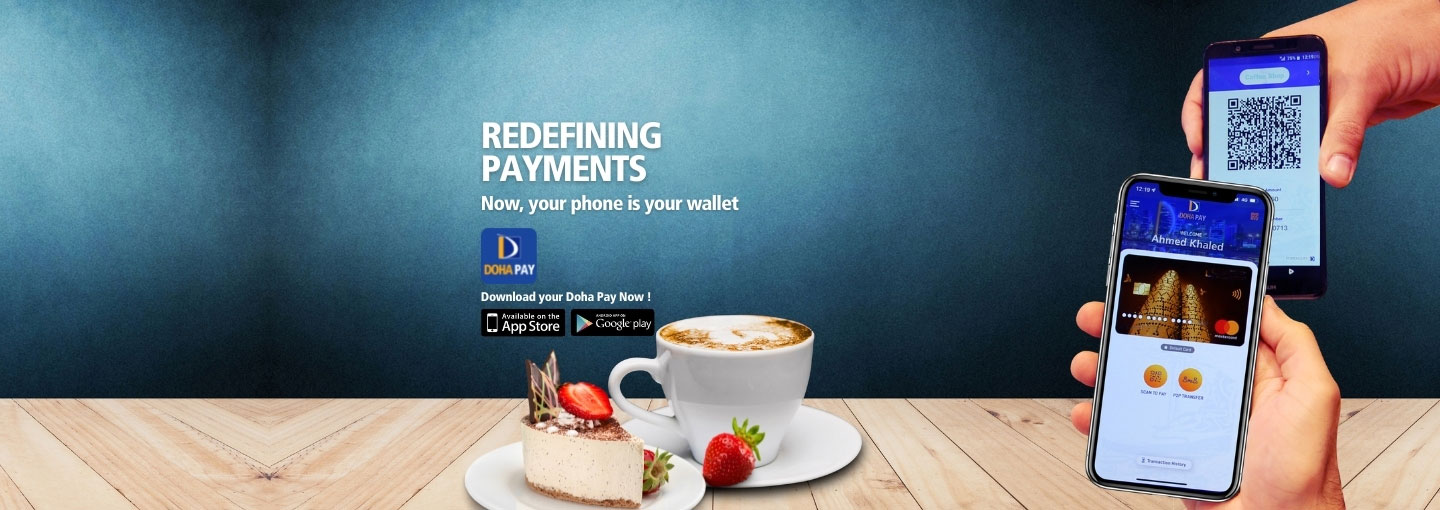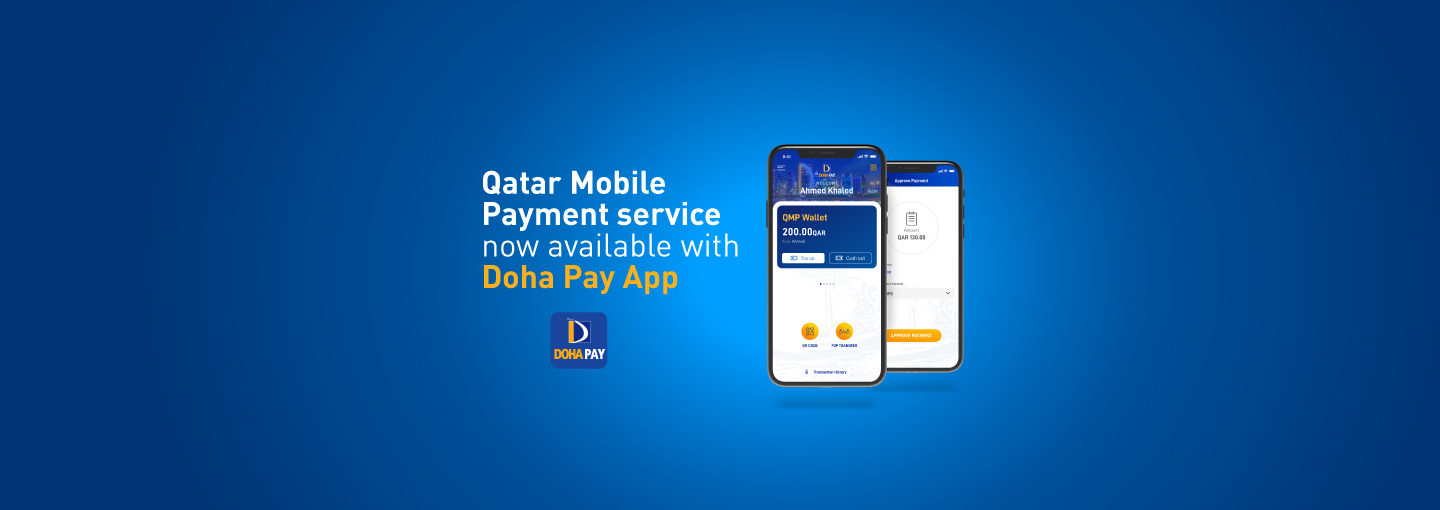Doha Pay – Person to Person Transfer (P2P Transfer)
Doha Pay enables the users to make fund transfers instantly. To do so, the sender and beneficiary should link their Doha Bank Debit Card to Doha Pay wallet.
- Step 1: You need to select “P2P Transfer” feature from the home screen.
- Step 2: Select your Doha Bank Debit Card.
- Step 3: You can transfer funds in different ways:
a – Enter a valid Qatari Mobile Number of the beneficiary, OR
b – Choose the beneficiary from the contact list, ORc – Click on the QR Code icon to import the QR Code image of the beneficiary from your device Photo Gallery – ORd – Scan the QR Code of the beneficiary when available in proximity. - Step 4: View the details entered then click Send.
- Step 5: You need to confirm the amount and the beneficiary name then click Yes.
Note: You will receive a successful transaction notification.

Download Your App Now
FAQ’s
First unlock your mobile wallet by either entering the unique Wallet PIN or Biometric. The P2P transfers will be enabled only for registered Doha Pay users (sender / beneficiary) who have added Debit cards to their wallet. The sender needs to select a debit card, enter a valid Qatari mobile number of the beneficiary, or scan / upload the QR code of the beneficiary and enter the desired amount to complete the transaction process.
Note: For successfully transferring the funds, the default card of the beneficiary must be a debit card.
| S.NO | Feature | Transaction Type | |
|---|---|---|---|
| Single Transaction Limit | Daily Limit | ||
| 1 | Person To Person Transfer | QAR 5,000 | – |
Note:
Doha Bank’s retail, commercial and corporate products are granted at our sole discretion and are subject to the Bank’s terms, conditions and acceptance.