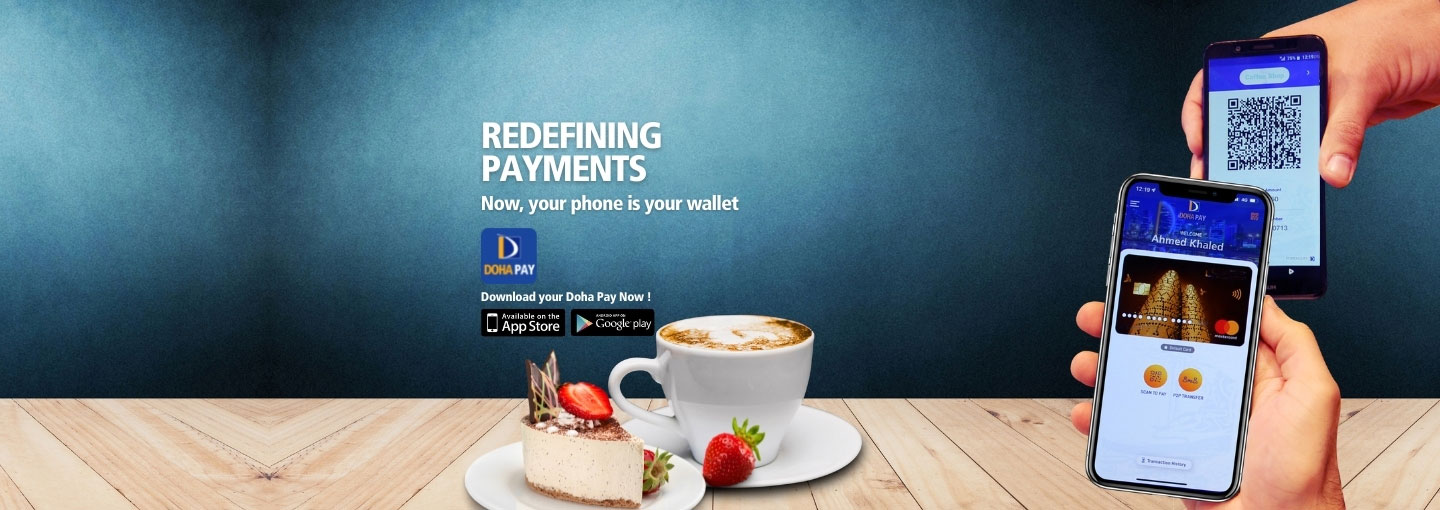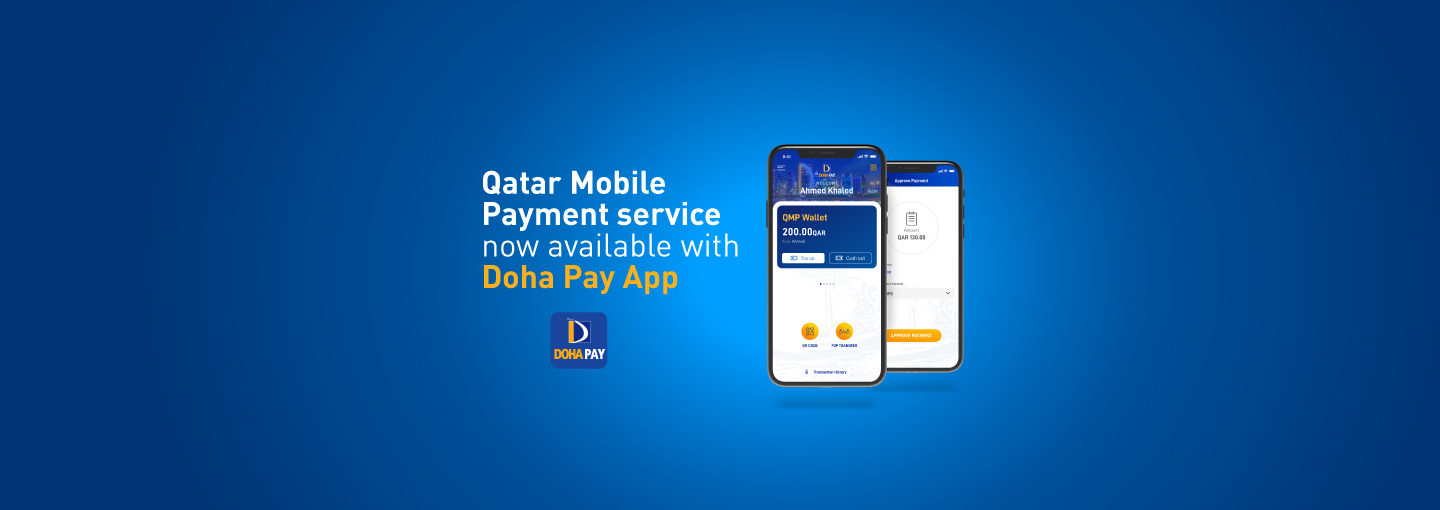Doha Pay – How to Register
Download Doha Pay App from the Apple Store or the Google Play Store.
- Step 1: Enter valid Qatari Mobile Number and accept Terms and Condition.
- Step 2: Enter the received verification code.
- Step 3: Enter your Personal Information.
- Step 4: Set your unique Wallet PIN.
- Step 5: Set a preferred login method (Biometric / Face ID).
- Step 6: Now, you are ready to add Cards to your wallet.

Download Your App Now
FAQ’s
The user will follow the below steps:
- Step#1: The user enters a valid Qatari mobile number and accept the terms and conditions.
- Step#2: The user will receive One Time Password (OTP) on his mobile number which has to be entered to proceed further.
- Step#3: The user will need to enter the personal information (Full name, QID number and Email ID).
- Step#4: The user will create a unique Wallet PIN and setup preferred login method (Biometric: Face ID / Finger). Once the PIN is successfully created, the user is ready to use the wallet.
Note: To use any service of the wallet, the user must unlock the wallet by entering a unique Wallet PIN or authenticate through preferred Biometric method.
There are three options available for the wallet user to add the cards to the Doha Pay wallet: Scanning the card, manually entering the card details, or importing cards through Doha Bank Online Banking Credentials.
Note: The below message will be displayed to the user for security purpose while adding the cards to the wallet through scanning or manually enter the card details.
‘Your card will be authorized with a transaction amount of QAR 0.10 which will not be billed to your statement’.
The first card that the user will add to wallet will be set as default card and it will be debited for any transaction carried through the wallet. If the user wants to change the default card, it can be done through the ‘Manage Cards’ option from the menu.
The user can delete the desired card from the wallet by visiting Manage Cards from the side menu. For iOS, the user will need to swipe the card to left and select delete option. For Android, the user will need to long press to delete the card.
Note:
Doha Bank’s retail, commercial and corporate products are granted at our sole discretion and are subject to the Bank’s terms, conditions and acceptance.